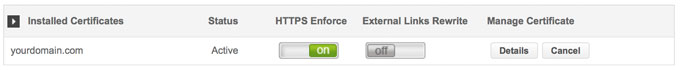cPanel Let's Encrypt Tutorial
How to easily enable Let's Encrypt SSL Certificates in cPanel
Britain Connected has been supporting the global initiative to create free SSL certificates for everybody Let's Encrypt almost from its beginning. Now, we automatically issue and install a free certificate for the majority of the domains that are pointed to our shared servers and we allow one click installation for domains on cloud and dedicated accounts.
How to see the Let's Encrypt certificated issued for your account?
To access the Let's Encrypt certificate interface, just login to your cPanel and go to the Let's Encrypt tool in the Security tab.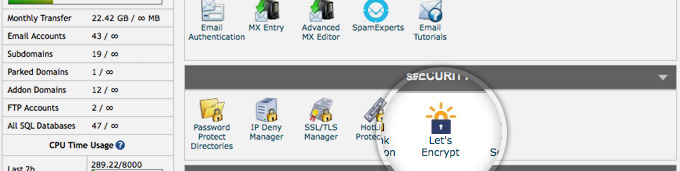
Once there, you will see a list of the installed certificated for your account:
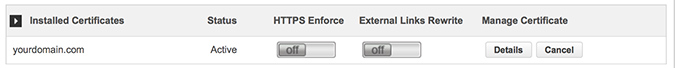
How to issue and install a new Let's Encrypt certificate yourself
Just select the domain name that you want to issue the certificate for and enter a valid email address. Then, press the Install button to proceed.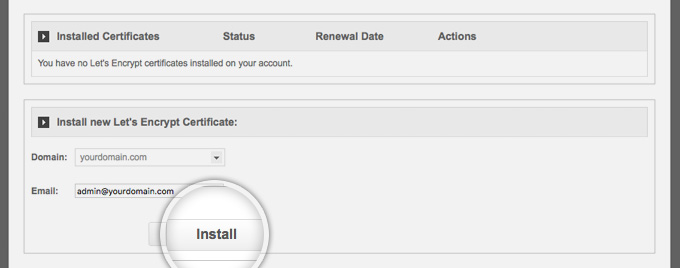
In few moments, you will have a working SSL certificate for your domain name!
Now you just need to configure your application to work via https:// to start using the certificate on your site.
How to renew a Let's Encrypt certificate?
Let’s encrypt certificates issued by SiteGround are automatically renewed by us until they are canceled. You don't need to do anything manually.
How to cancel a Let's Encrypt certificate?
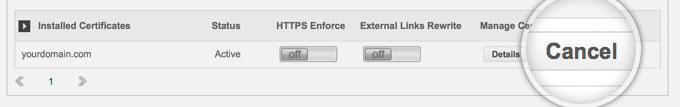
How to enforce the certificate on your site?
Issuing a certificate is just a first step in making your website work properly over HTTPS. You usually need some additional configuration so that your domain is not accessible both over http and https, to avoid duplicate content. Additionally you may need to rewrite any links to external content, so that your site does not show warnings for mixed content in the browser. The best way to do this changes are in your specific application, but if you are not sure how, we have created a shortcut in the Lert’s Encrypt interface that allows you to both enforce the certificate and rewrite the links with a single click(more details in our blog).